Build status notifications for Azure DevOps
CatLight shows build & release status notifications in the tray. It supports Team Builds and XAML build definitions from Azure DevOps(VSTS). The CatLight app runs on Windows, Linux, and Mac OS X.
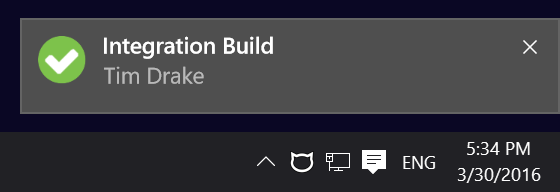
Use CatLight to see the current status of important builds and tests. When a build breaks down, CatLight will change the color of the tray icon and show a notification alert. Tray icon will remind your team that a build needs attention.

Compared to email notifications, CatLight saves your time by focusing on the current state, and not the history of changes.
Build status dashboard
CatLight can show the status of selected Azure DevOps builds on a dashboard that you can show to the whole team.
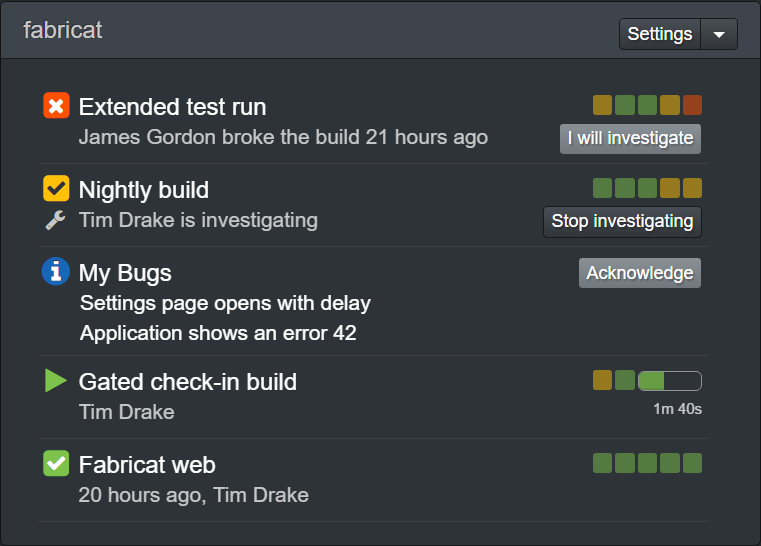
Build Investigations
When a build is broken, CatLight will alert the whole team, and anyone can press the "I will investigate" button on the dashboard. CatLight will then notify the team that somebody is looking at the build.
Git branches and pull requests
See a separate build history for each Git branch and pull request. You can choose between monitoring all branches or just your own. CatLight will monitor only active branches to keep your dashboard neat and clean.
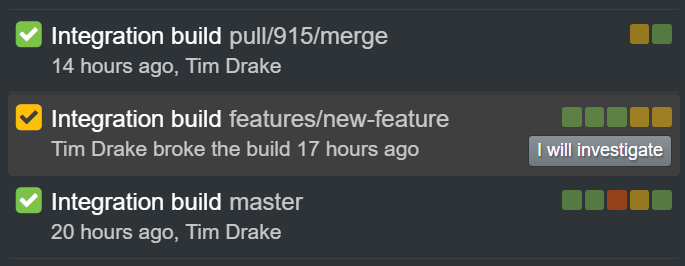
Notifications for gated check-ins
CatLight will tell you when your gated build is completed and changes are ready to be checked in. You can choose what type of notifications you want to see in the settings.
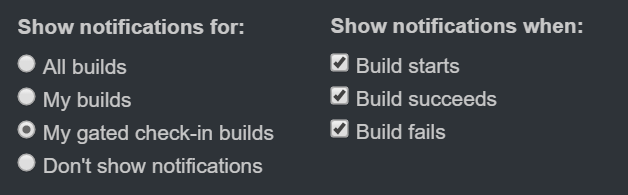
Build time estimation
For long-running builds, CatLight will show an estimated time of Azure DevOps build completion in a notification. You can also see it on the dashboard. The estimation is based on the duration of the previous successful build.
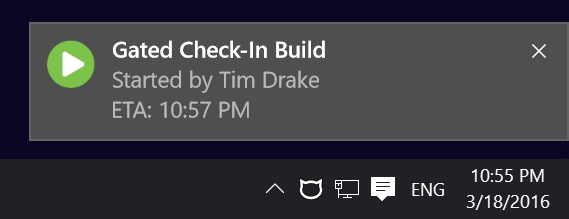
Multiple accounts
CatLight can connect to multiple VisualStudio.com accounts. You can use a different credentials for each account, if needed. You don't need to tell us your password. The app will be authorized using the Microsoft account that is currently signed in.
Get CatLight
Download CatLightCatLight can also track the status of Azure DevOps Work Items and supports other build systems too!
